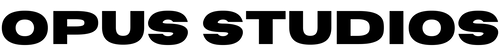Level Up Your Design Game: Top Tools Every Fashion Designer Needs

Whether you’re a seasoned fashion designer or just starting your journey, having the right tools can make or break your creative process. From sketching initial concepts to producing technical designs, these must-have tools will help you streamline your workflow, enhance your creativity, and elevate your final product.
Here are the top tools every fashion designer needs in their arsenal!
1. Adobe Illustrator: The Industry Standard
Adobe Illustrator has become synonymous with professional flat sketches and technical designs. Its precision and versatility make it the go-to tool for creating production-ready files.
Why it’s great:
Illustrator offers unmatched accuracy for vector-based designs, ensuring your sketches are scalable and ready for manufacturing.
Key Features:
- Precision vector drawing tools for detailed flat sketches.
- Layer management to organize trims, stitching, and annotations.
- Seamless integration with other Adobe tools for streamlined workflows.
Pro Tip:
Organize your design elements into layers—one for trims, another for stitching, etc.—to create clean, production-ready files that manufacturers will love.
Bonus Tip:
Use accurate professional-grade flat technical sketches and tech pack templates to ensure you're creating production-ready designs.
2. Adobe Photoshop: Perfect for Visualizing
While Illustrator handles the technical side, Photoshop brings your designs to life by adding depth and realism. From creating lifelike fabric textures to designing mood boards, Photoshop is essential for refining your concepts.
Why it’s great:
It’s the ultimate tool for texture rendering, mood board creation, and photo editing, allowing you to present your designs with stunning detail.
Key Features:
- Layer blending tools to create realistic fabric effects.
- Capabilities to design mood boards and color palettes.
- Advanced photo editing for product imagery.
Pro Tip:
Use smart objects to apply patterns or textures directly to garment templates—it’s a game-changer for realistic visualizations.
Bonus Tip:
Combine Photoshop with Illustrator for a complete design workflow that covers everything from concept to production.
3. Procreate: Sketch Anywhere, Anytime
Creativity strikes at unexpected moments, and Procreate lets you capture those ideas on the go. With its intuitive interface, this iPad app is perfect for brainstorming, sketching concept art, and exploring early design ideas.
Why it’s great:
It bridges the gap between hand-drawn sketches and digital designs, offering the freedom of pen and paper with the benefits of digital editing.
Key Features:
- Intuitive brush tools that mimic hand-drawn techniques.
- Customizable brushes for creating unique effects.
- Lightweight and portable—just grab your iPad and start sketching.
Pro Tip:
Export your Procreate sketches to Illustrator to refine them into professional technical flats.
Bonus Tip:
Don’t let inspiration slip away—Procreate ensures your ideas are always within reach.
4. Canva: Accessible Mood Board Creation
Not everyone has time to learn complex software, and that’s where Canva shines. Perfect for designers who need quick, professional-looking layouts, Canva makes mood board and presentation creation simple and efficient.
Why it’s great:
With its drag-and-drop interface, Canva allows you to create polished presentations and mood boards in minutes—no advanced technical skills required.
Key Features:
- Pre-made templates for mood boards, portfolios, and presentations.
- Easy-to-use drag-and-drop functionality.
- A wide variety of fonts, colors, and design elements to customize your visuals.
Pro Tip:
Use Canva to create sleek presentations for clients or manufacturers, helping you communicate your vision effectively.
5. CLO 3D: Render Before You Produce
Want to see your designs in action before committing to physical samples? CLO 3D revolutionizes the design process by allowing you to create digital 3D garments, reducing waste and giving you a clear picture of fit and drape.
Why it’s great:
It’s a game-changer for prototyping and showcasing your designs in stunning, lifelike 3D.
Key Features:
- Real-time 3D rendering for fabrics and garments.
- Accurate draping and fit simulations.
- Digital prototyping to reduce waste and cut costs.
Pro Tip:
Use CLO 3D visuals in presentations to impress clients and team members with realistic, interactive displays of your designs.
Ready to Start Designing Like a Pro?
Having the right tools is just the beginning. To truly level up your design game, you need resources that work seamlessly with these industry-leading platforms. That’s where Opus Studios comes in.
Our digital fashion resources are fully compatible with Adobe Illustrator, Photoshop, Procreate, and Canva, making them the perfect addition to your creative workflow.
Don’t wait—explore our tools and templates today and take your designs to the next level!